What is Project Portfolio Management?
Project portfolio management is a process that helps organizations select and manage a portfolio of projects in a way that aligns with their strategic objectives. Project portfolio management aims to ensure that an organization's investment in projects is best aligned with its strategic goals and that the projects chosen will deliver the most value. There are a number of different methods for managing a project portfolio. Still, the basic process typically includes four steps:
-
Defining the portfolio: This step involves determining which projects the organization will include in its portfolio. This is generally done by considering the organization's strategic objectives and then selecting projects to help achieve those objectives.
-
Prioritizing the projects: Once the projects have been selected, they must be prioritized. This step helps to ensure that the projects with the highest potential value are given the most attention.
-
Managing the projects: This step involves managing the projects in the portfolio. This includes assigning resources, setting deadlines, and tracking progress.
-
Evaluating the projects: This final step helps ensure that the projects in the portfolio deliver the desired results. It also allows for adjustments to be made to the portfolio if necessary.
How can Jira help with Project Portfolio Management?
Jira is the central information hub for many organizations for all project management-related activities. It is usually where the actual DOING of any project phase happens. You can see projects broken down into individual deliverables. This presents a considerable opportunity for project portfolio managers. You can work with live data when reporting on projects, scheduling, and communicating directly with project stakeholders within the same tool.
How do you manage your project portfolio in Jira?
For a simple project portfolio setup, you do not need much. Using the Kanban methodology in Jira to track and manage your portfolio projects gives you a similar experience to physical whiteboards that are today often used in project portfolio management. This is effectively Lean Portfolio Management, as it does not involve heavy tooling support and you plan and look at projects on a very high level without getting bogged down in the weeds of the individual projects. You can create a Kanban board in Jira simply by creating a new project and choosing the Kanban template. You can then create issues and fields as well as a status model to manage the individual projects of your portfolio as cards.
What is the purpose of a project portfolio map?
A project portfolio map helps you connect the projects and initiatives in your Kanban board to overall strategies and action fields. For large organizations, thinking in action fields helps re-focus attention away from the outcomes of individual projects and aligns more with an overall company strategy. Additionally, maintaining the high-level processes within the project portfolio maps helps you identify gaps in the portfolio, you will see where too much or too little resources are allocated, and it will be more clear how the portfolio is aligned with company goals in particular.
A project portfolio map also helps you plan in iterations. Whether you are running SAFe, LeSS, or other large-scale agile frameworks, or you have a product portfolio intended with shared release cadence, using a portfolio map visualizes the future iterations and lets you address over- and under-commitment in your portfolio.
Using Portfolio Maps for Jira to plan your project portfolio
Portfolio Maps for Jira intends to make the creation of your portfolio map as easy as possible. If you have an existing Kanban board for your projects, you can start by selecting it in the creation wizard for the portfolio map. The app will then pull all Epics into action fields that you can find inside the Kanban board. If there are no Epics or you are using other issue types to organize your action fields or initiatives, you can configure this, and the app will manage those relationships for you.
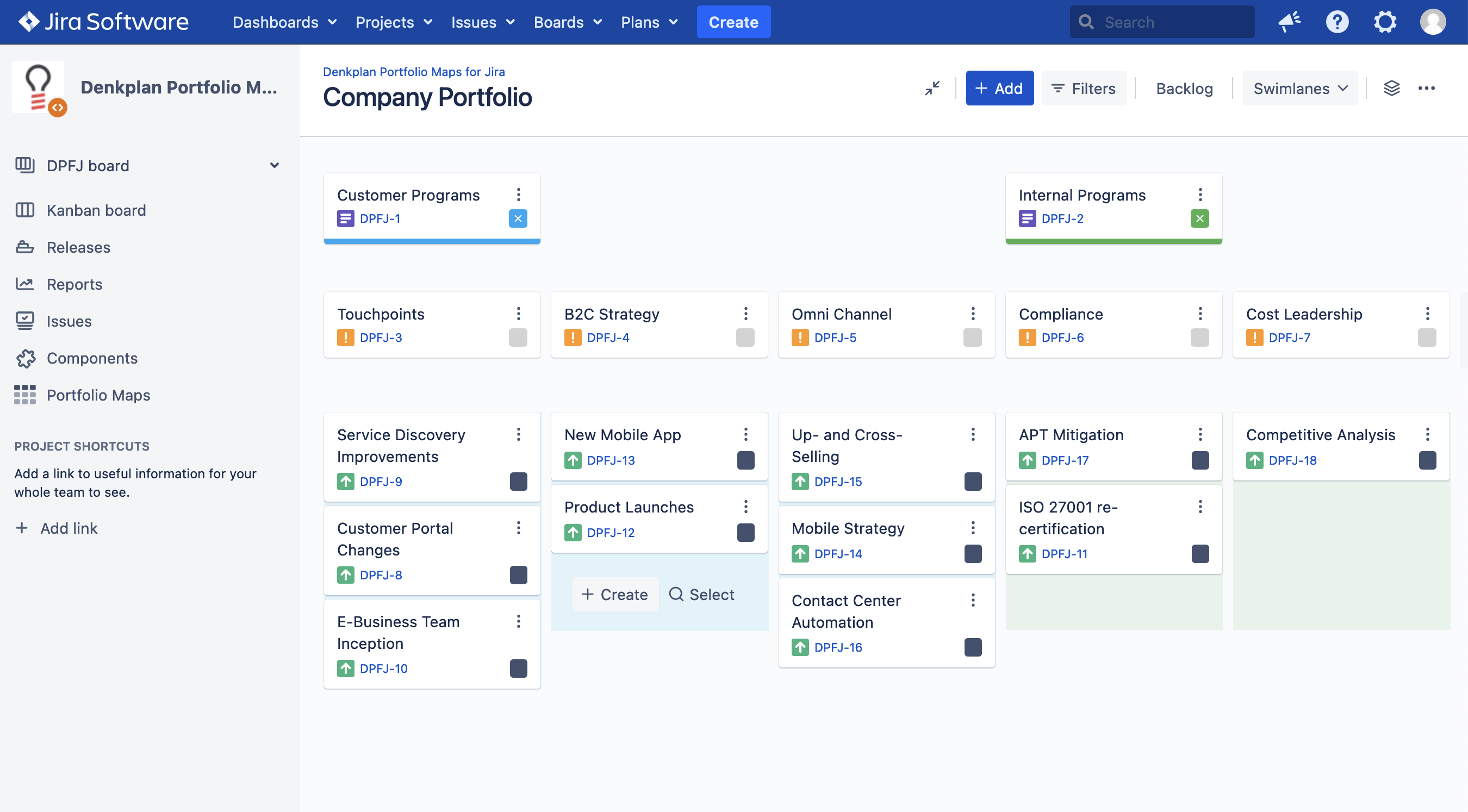
Additionally, you can create releases or custom iterations directly from the portfolio map, so there is no need to switch contexts and potentially lose track of your work, especially when planning with other portfolio managers or project teams.
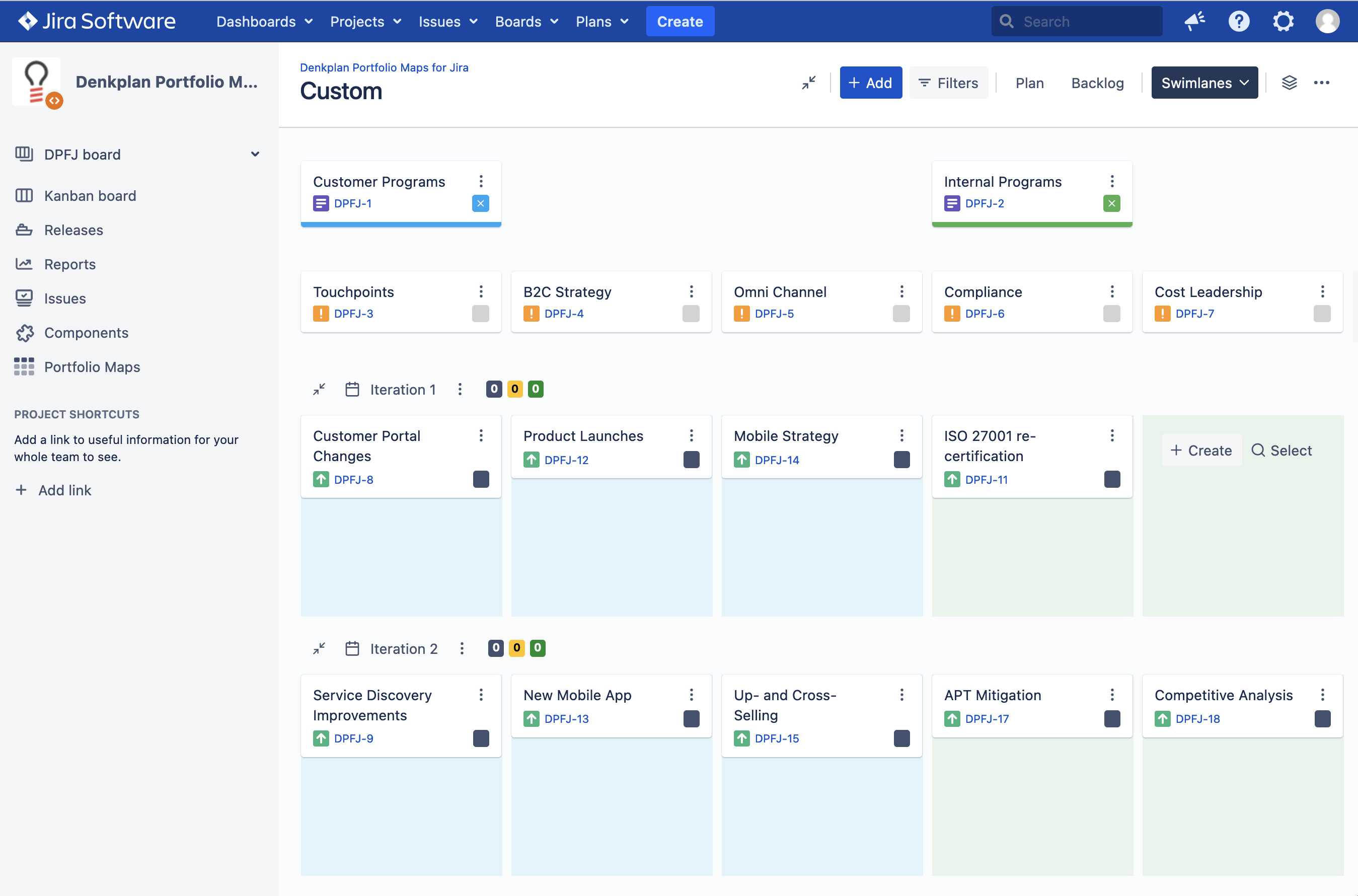
Portfolio Maps for Jira lets you choose the way you want to work. Suppose you have an existing Jira setup with pre-defined workflows, screens, issue types, or link configurations. In that case, you can adapt your portfolio map fully to what is already available in Jira. Or - if you are starting with portfolio management in Jira, the app will help you to manage your portfolio according to best practices.
Do you want to try Portfolio Maps for Jira? The app is free to evaluate. Head over to the Atlassian Marketplace to try it out. Or use our public demo instance to learn more about how the app works and see a Jira project portfolio in practice.