Build a portfolio map spanning multiple projects
A few things need to be considered for your portfolio map to work well for multiple projects.
There should be a clear structure of which issue types are available in which projects You know which levels are in your portfolio map and how the issues are linked You have a board set up that includes all relevant issues
Let's start by creating such an agile board
As a host project for your portfolio map, you should select the project where you want to create issues from, if you intend to use this functionality. The reason for this is, that the creation via the portfolio map will be more convinient and you don't have to use the create dialog.
Go to your project screen and select the board list on the left-hand side. Choose "Create Board"
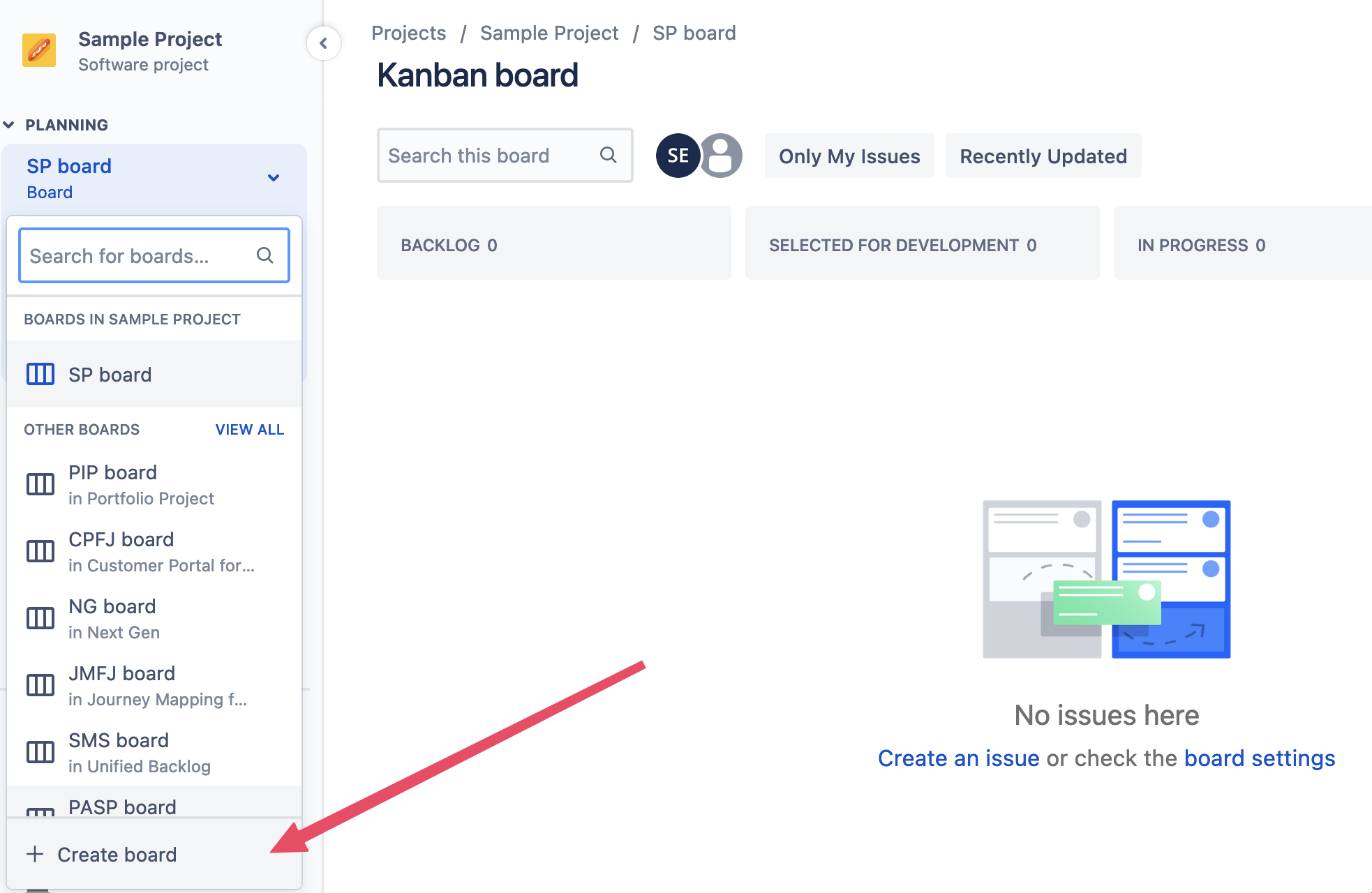
You can create either a Scrum or Kanban board. For portfolio management using the Denkplan method, a Kanban board is most suitable.
On the next screen, choose "Board from an existing project"
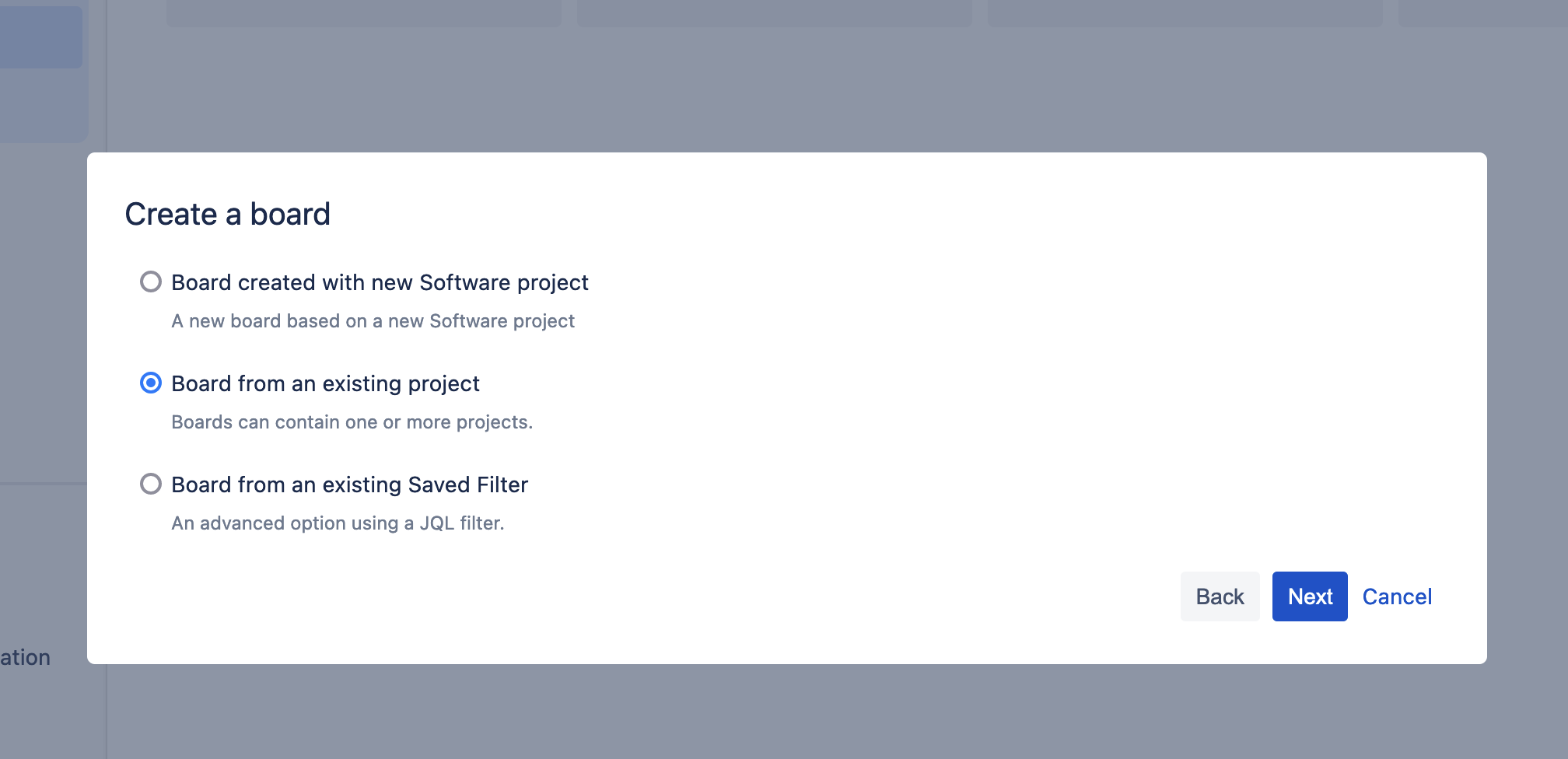
Choose all relevant projects. You can also add projects later to the board filter.
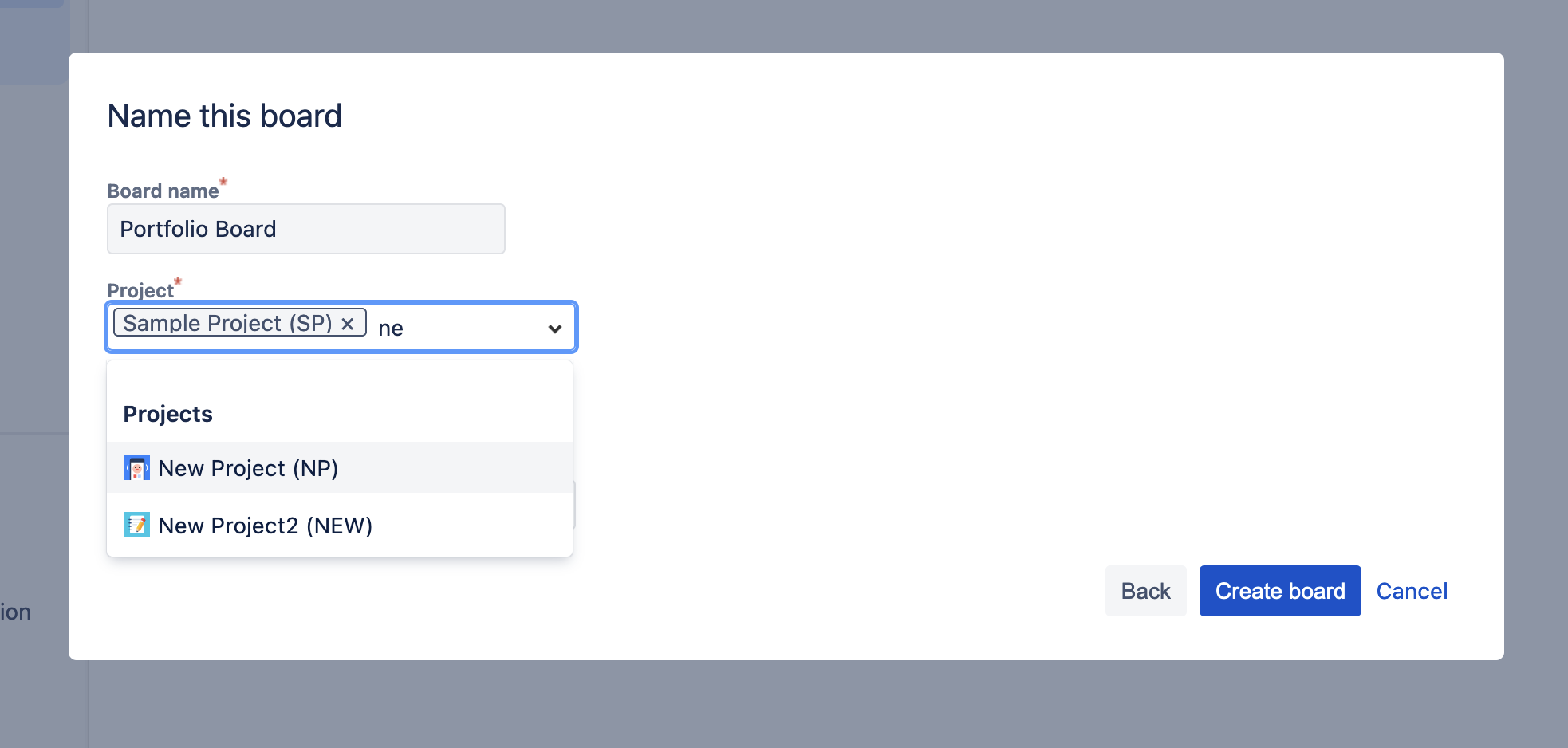
Now create the agile board. Next, go to Portfolio Maps for Jira, create a new map and choose Dynamic Map. You can now select the newly created agile board as the source for your issues. Using the hierarchy configuration you can then select the order of issues on your board as well as how they are linked.